Force distance¶
Introduction¶
This module allows the user to measure force distance curves while moving a trap towards an absolute or relative position.
General settings¶
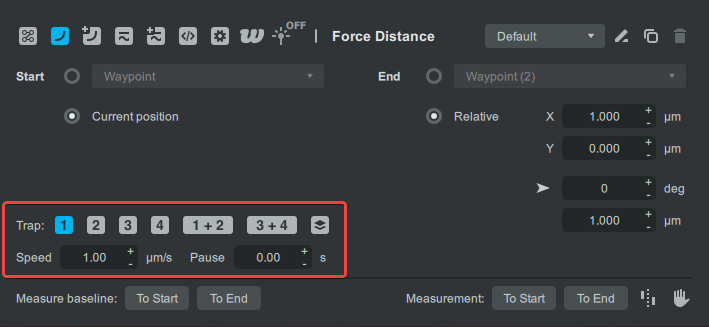
The following settings are available:
- Trap: Which device will be moved (Trap 1, 2,…. or Nanostage)
- Speed: The speed of the movement
- Pause: The amount of time to pause after each movement (when there is more than one movement to be made, like in the case of ping-pong)
Start position¶
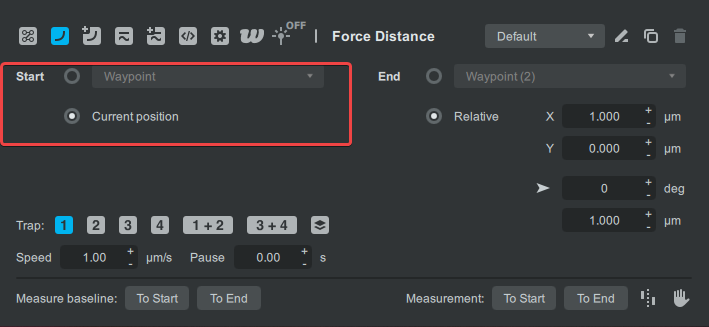
The starting position of the movement can be either an existing waypoint, or the current device position.
End position¶
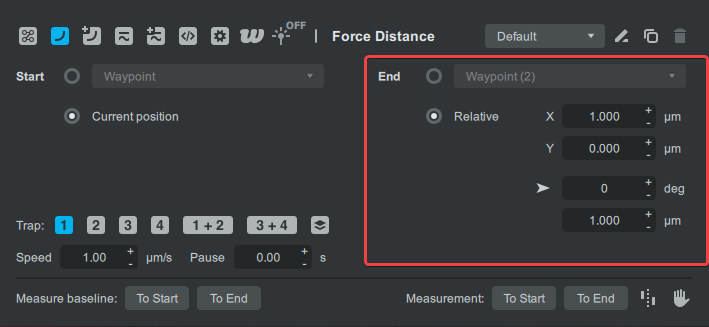
The end position of the movement can be either an existing waypoint, or a position relative to the start position. It
can be set both as a delta (X, Y) from the starting point, or as a direction + magnitude using the starting point as
origin.
Measurement¶
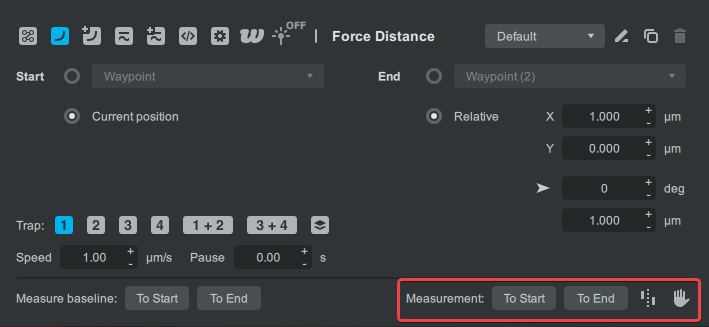
(for baseline correction measurements, see the Force baseline correction section)
The measurement can be done using the “To Start”, “To End” and ping-pong buttons. It can be stopped at any time using the stop icon. The behavior depends on the type of start and end positions selected:
1. [Start = Current position], [End = Relative]¶
- To Start: move back (negative direction/reversing). Assuming there was a move command before, this will bring us back to the starting position.
- To End: move forward (positive direction) by the relative value.
2. [Start = Waypoint], [End = Relative]¶
- To Start: move to the waypoint, regardless of origin.
- To End: move from the waypoint by the relative value.
3. [Start = Waypoint 1], [End = Waypoint 2]¶
- To Start: move to Waypoint 1 regardless of starting position.
- To End: move from Waypoint 1 to Waypoint 2 (if before this step the current position is not Waypoint 1, the first move is towards Waypoint 1 and then to Waypoint 2)
4. [Start = Current position], [End = Waypoint]¶
- To Start: Not possible (button is disabled)
- To End: move to the waypoint, regardless of origin