Microfluidics¶
Introduction¶
On systems with an u-Flux pressure box and auto fluidics, Bluelake allows users to control the pressure manually and automatically, and to open and close the different microfluidic channels.
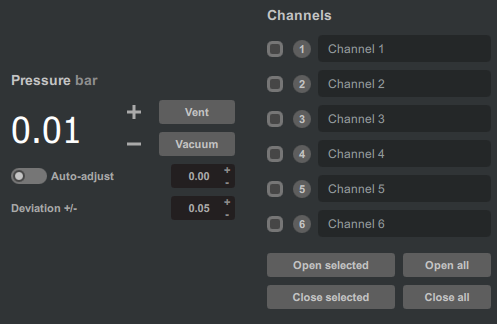
Pressure¶
The pressure can be adjusted in two ways:
Manually, by pressing the + (plus) and - (minus) buttons
Automatically, by enabling the Auto-adjust switch
This increases/decreases the pressure until it reaches the target set in the field to the right of the switch. The field below, “Deviation +/-”, specifies the tolerance for reaching the target. For example, a target of 1.0 with deviation 0.05 will result in a pressure in the interval [0.95, 1.05].
Furthermore, the user can open the valves and release the pressure in two ways:
Pressing Vent opens the valves until the pressure reaches zero, at which point they are closed again
Pressing Vacuum opens the valves indefinitely, until the user presses the button again
Channels¶
Open/Close¶
The channels can be opened/closed in three ways:
One by one, by clicking the circled number on the left of each channel name
Multiple at the same time, by checking the checkbox at the left of each number and then clicking Open selected or Closed selected
All at the same time, by clicking Open all and Close all
One-by-one¶
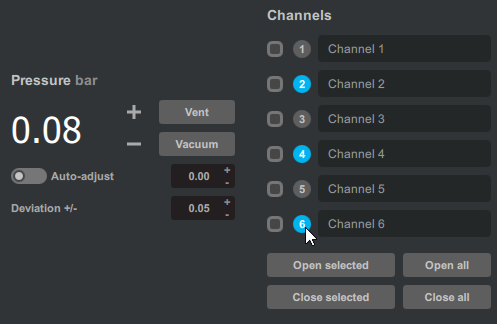
(The user clicked the 2, 4 and 6 buttons, opening channels 2, 4 and 6)
Multiple selection¶
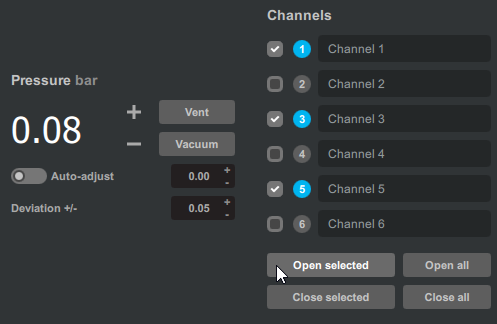
(The user checked the 1, 3 and 5 checkboxes, and then opened them by clicking Open selected)
Custom names¶
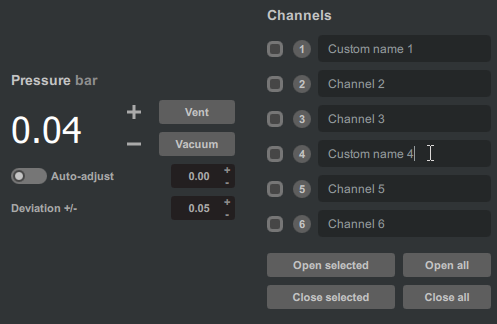
The user can customize the names of the channel by editing the text field. This is useful to label each channel with its contents during an experiment.